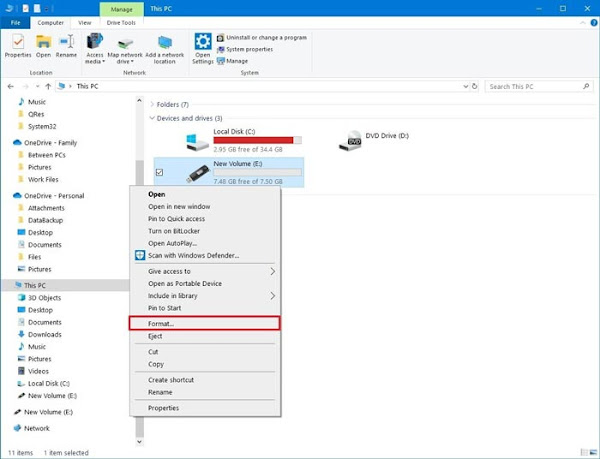How to Fix Msvcp110.dll Missing Error in Windows

Fixing the missing error msvcp10.dll is an easy thing. This problem often attacks Windows and is arguably enough to make us confused. Usually, there are several different msvcp110.dll error notifications that can occur, including: "Msvcp110.dll Not Found" "This application failed to start because msvcp110.dll was not found." "Cannot find [PATH] \ msvcp110.dll" "The file msvcp110.dll is missing" “Cannot start [APPLICATION]. A required component is missing: msvcp110.dll. " Msvcp110.dll drror usually appears when we are installing a program or game. It could also be when Windows is just booting or is shutting down, even silly, sometimes msvcp110.dll missing can also appear when we are not using the computer. With this error, we are actually warned by Windows that there is a loss of important system files that are useful for many things. For that, be...